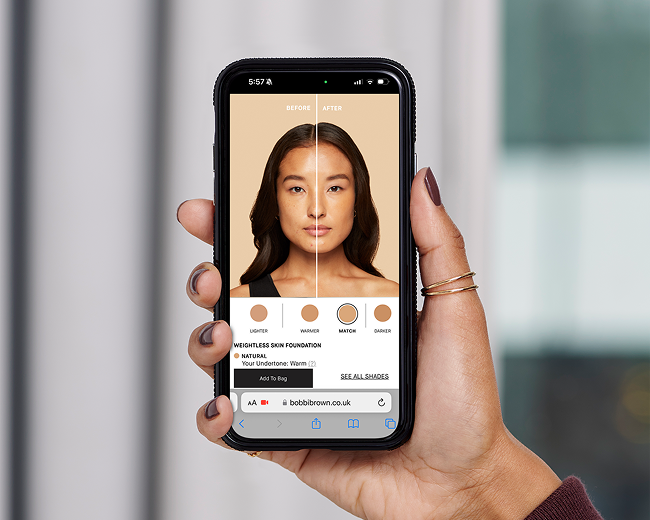Virtual Try-On FAQs
What is Virtual Try-On?
The Virtual Try-On tool can help you see how a product will appear to help you find the shade(s) best suited for you.
How does Virtual Try-On work?
Click the “Try It On” button on the product page of choice. You may try on shades in a few different ways: live camera, photo upload, or model image. Select the shade that you would like to try on and see how it looks via your chosen method.
How can I most accurately try on the shades using live camera?
Ensure ample natural lighting on the front of your face. Avoid strong focus lighting and direct lighting on the top, back, and sides of your face.
I uploaded an image of myself, but the lip color is not showing on my lip.
Ensure your lips are closed and try again.
Why do shades look different on different devices?
Please note that colors can appear differently depending on the type of camera you’re using. Results may also differ slightly on different devices. The tool works best on iPhone or iPad.
Why is my device loading slowly?
Please try checking your internet connection and moving to an area with better service.
Live camera is not available on my device.
Live camera is not available on certain browser and device combinations due to certain software companies having restrictions for live cameras. Please note that live camera is not available on Google Chrome for iPhone.
Virtual Try-On is not available for the shade I selected.
We’re sorry. The shade you have selected may be limited edition, or we may not have Virtual Try-On available for that product at this time. Please try selecting an alternative shade or product.
Virtual Try-On is not available for the product I’ve selected.
Please note that Virtual Try-On is only available for lip products at this time.